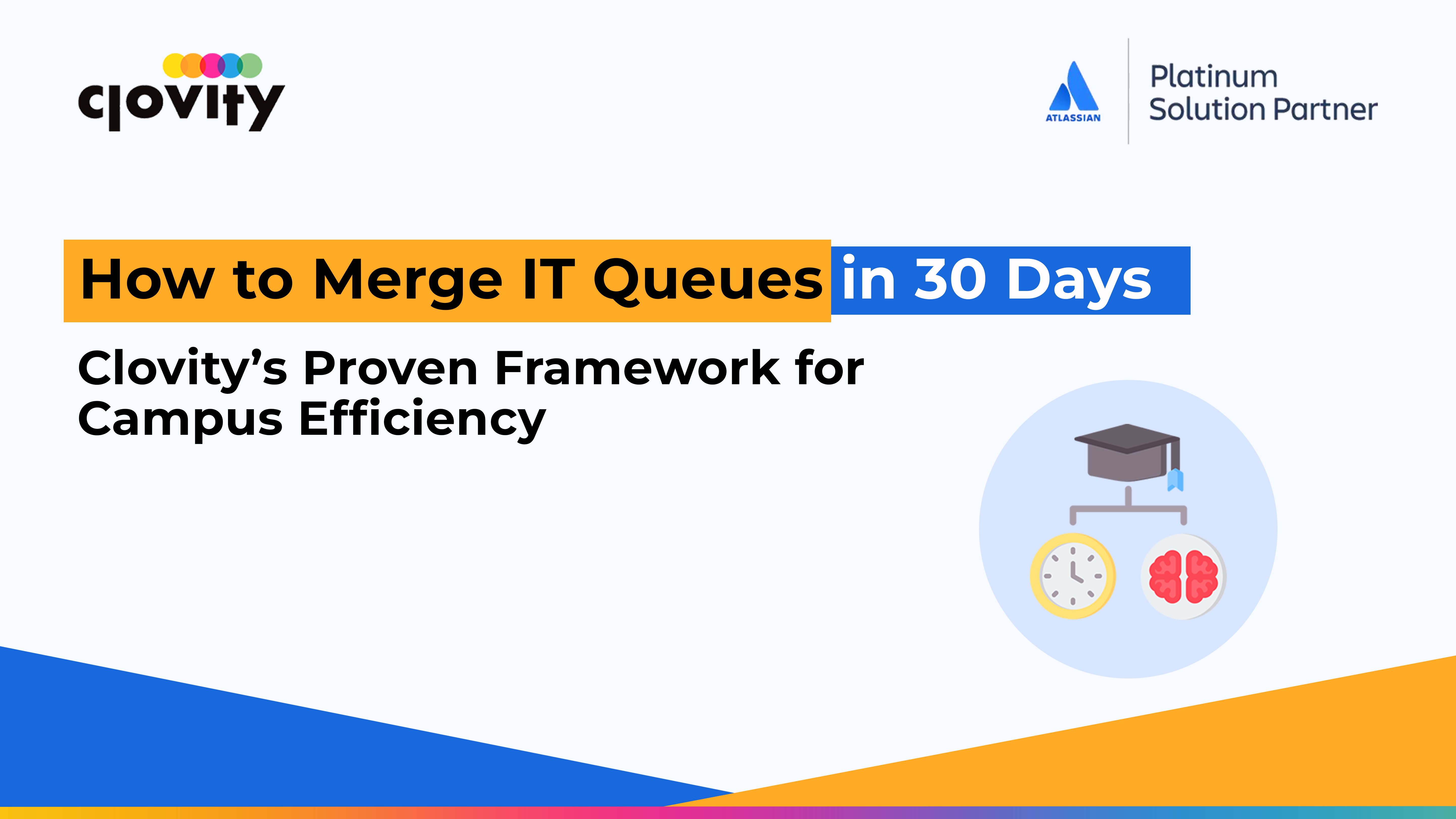Universities handle a broad range of support requests every day, spanning multiple departments like IT, HR, Admissions, Finance, and Facilities. Each department often has its own help desk, and as a result, students, staff, and faculty are forced to navigate various systems to get the support they need.
For campus IT teams, managing multiple queues, workflows, and tools can lead to delays, confusion, and missed service-level agreements (SLAs). This not only affects efficiency but also compromises the service experience for students and staff alike.
But what if there was a way to consolidate these support requests, simplify workflows, and improve both speed and satisfaction—all within 30 days?
Clovity has developed a proven framework that universities can use to merge IT queues across departments, creating a single, unified support system that improves response times and reduces costs. Here’s how.
The Problem: Multiple Queues, Slow Responses
Before merging IT queues, many universities operate separate service desks for each department. This leads to several issues:
- Inefficient Routing: Tickets are manually assigned or routed through multiple systems, leading to delays.
- Siloed Data: Each department uses different tools, making it difficult to track progress or maintain visibility across support teams.
- Missed SLAs: Without a unified dashboard, tracking and meeting SLAs for tickets becomes a challenge.
- Inconsistent Experience: Students and staff are often unsure of where to submit requests or which department to contact, leading to confusion and frustration.
Clovity’s 30-Day Framework: A Step-by-Step Approach
Merging multiple IT queues into one unified system can seem like a daunting task, but with the right framework, it’s entirely achievable within 30 days. Clovity’s step-by-step approach ensures that all departments can work within a unified Jira Service Management (JSM) portal, improving efficiency, reducing duplication, and delivering faster results.
Week 1: Gain Executive Buy-In and Inventory Queues
The first step is to secure executive buy-in and alignment from all departments involved in the process. This will help create a collaborative atmosphere and ensure that each department is onboard with the merge.
Next, inventory the existing queues in each department. This includes cataloging all types of requests (e.g., IT issues, facilities maintenance, HR inquiries), assessing the existing workflows, and identifying redundancies.
Week 2: Build the Unified Service Catalog
Now that you have full visibility into the existing queues, it’s time to create a unified service catalog. This will categorize all types of requests from each department into one portal.
At this stage:
- Create a shared service catalog that includes all support request types.
- Set up routing rules so that incoming requests are directed to the appropriate team based on the request type.
- Ensure that each department has its own space within the service catalog, while keeping the user experience simple and seamless.
Week 3: Configure Automation and Knowledge Base (KB)
Automation is key to reducing manual work and improving response times. During week 3, set up automation rules to auto-assign requests to the right team based on their type or priority.
Additionally, integrate a knowledge base (KB) that helps deflect common questions. This can significantly reduce the volume of repetitive support tickets, allowing agents to focus on more complex issues. A well-organized KB integrated with Jira Service Management can provide users with instant answers, reducing wait times and improving efficiency.
Week 4: Pilot Group and Go Live
Before fully rolling out the unified service desk, it’s important to test it with a pilot group. Choose a small subset of users to begin using the system and provide feedback. During this week:
- Monitor performance: Track the time it takes for tickets to be resolved and monitor CSAT (Customer Satisfaction) scores.
- Gather feedback: Make any necessary adjustments based on feedback from the pilot group.
- Go live: After fine-tuning, officially launch the unified service desk across all departments.
The Benefits of a Unified Campus Service Desk
By the end of the 30-day framework, your campus support system will be running smoother, faster, and more efficiently. Here are the key benefits universities can expect from merging IT queues:
- Faster ticket resolution: With unified workflows and routing rules, tickets are resolved in less time, improving the overall user experience.
- Cost savings: Reducing the number of service desks and tools means fewer overhead costs for the university.
- Improved SLA adherence: With automation and real-time dashboards, meeting SLAs becomes easier and more consistent.
- Higher user satisfaction: Students and staff will have a clearer, faster support experience with a single portal.
📧 Contact us at sales@clovity.com or visit 🌐 atlassian.clovity.com to get started today.