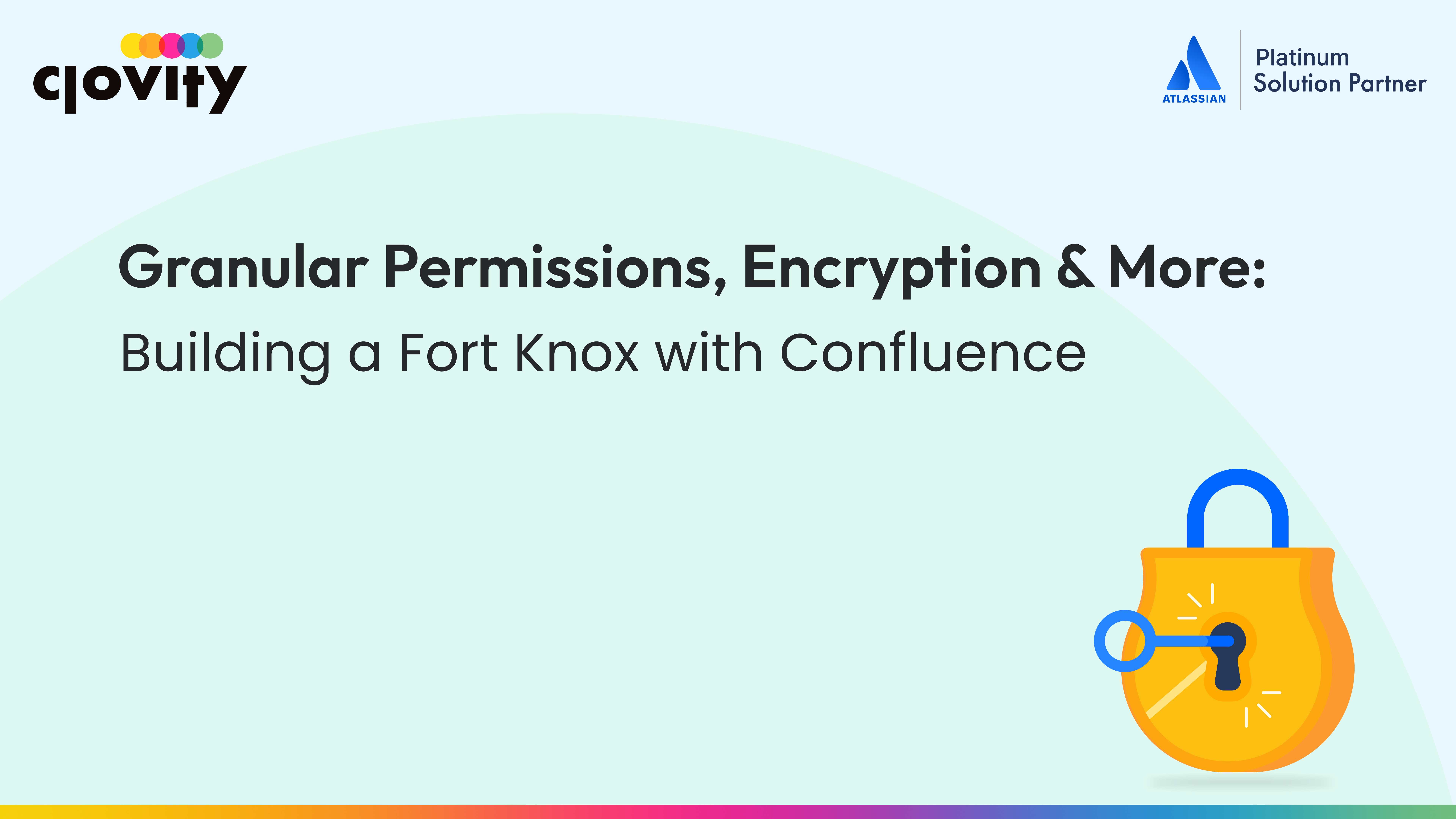When organizations trust a platform like Confluence to hold their intellectual property, collaborative documents, and sensitive knowledge, security is never just an afterthoughtâitâs the bedrock of confidence and compliance. Letâs explore how Confluence offers the capabilities needed to create an environment as secure and tightly controlled as Fort Knox, while still enabling teams to work together effectively.
The Power of Granular Permissions
One of the cornerstones of keeping content secure is making sure only the right people see the right information. Confluenceâs permissions model allows administrators to control access at several levels:
- Global Permissions
Define who can log in and perform actions across the entire platform, such as creating spaces or managing users. - Space Permissions
Manage which users or groups can view, add, edit, or delete content within a particular space. This is especially useful for separating sensitive projects, legal documentation, or executive-only material. - Page Restrictions
Take security a step further by restricting individual pages or child pages. You might want a team to collaborate on drafts before releasing them to a broader audience, or limit access to financial records to a select group.
These layers of control ensure that sensitive data is never inadvertently exposed and that teams can confidently share knowledge without over-sharing.
Encryption: Keeping Data Under Lock and Key
Modern enterprises deal with an ever-growing landscape of regulatory requirements and cyber threats. Confluenceâs encryption practices help protect your information both while stored and in transit:
- Data Encryption in Transit
Confluence uses industry-standard HTTPS encryption, shielding data traveling between your usersâ devices and the platform from interception or tampering. - Encryption at Rest
In Confluence Cloud, data is encrypted when stored, adding an extra layer of protection against potential breaches or unauthorized access to storage systems.
Encryption ensures that even if physical servers are compromised, the information remains unreadable and secure.
Audit Logs and Activity Tracking
Knowing who did whatâand whenâis critical for compliance and for investigating any suspicious behavior. Confluence offers detailed audit logs capturing significant events, such as:
- Permission changes
- Space or page deletions
- User management activities
These records help administrators maintain accountability and detect unusual patterns. Should a security incident occur, these logs can be invaluable for tracing the origin and scope of the problem.
Integration with Identity Providers
Confluenceâs compatibility with identity providers through SAML single sign-on (SSO) or Atlassian Access allows organizations to unify user management across multiple systems. Benefits include:
- Centralized access control
- Multi-factor authentication enforcement
- Automatic provisioning and de-provisioning of user accounts
Tying Confluence into your existing identity infrastructure makes it easier to uphold strong security practices without sacrificing ease of use for employees.
Security Certifications and Compliance
Organizations working in regulated industries often face strict compliance requirements. Confluence Cloud supports compliance with key standards, including:
- SOC2 Type II
- ISO/IEC 27001
- GDPR
These certifications offer peace of mind that the platformâs security controls and processes are rigorously evaluated by independent auditors.
Best Practices for Admins
While Confluence provides the tools, effective security still depends on how theyâre implemented. Here are some practical tips for administrators:
- Regularly review permissions and remove unnecessary access.
- Educate users on setting page-level restrictions when handling sensitive content.
- Monitor audit logs for anomalies.
- Enable SSO and enforce MFA to reduce risks from weak or reused passwords.
- Keep abreast of Atlassianâs security advisories and apply updates promptly.
A proactive approach ensures your Confluence instance remains as secure as possible.
Balancing Security and Collaboration
Security is often seen as a barrier to collaboration, but Confluence demonstrates that it doesnât have to be. The platformâs combination of robust access controls, encryption, and integrations allows organizations to protect sensitive data while still making it easy for teams to share knowledge and work together seamlessly.
Whether your organization handles intellectual property, client data, or internal operations documents, building your Confluence environment with a strong security posture is vital. With the right configurations and vigilance, Confluence can become your companyâs digital Fort Knox.
đ§ Contact us at sales@clovity.com or visit đ atlassian.clovity.com to get started today